Installing The FreeFireGL Drivers (Continued)
The driver update will now begin. As usual, you will need to ignore some 'warnings' similar to the one below. Just click Continue Anyway.
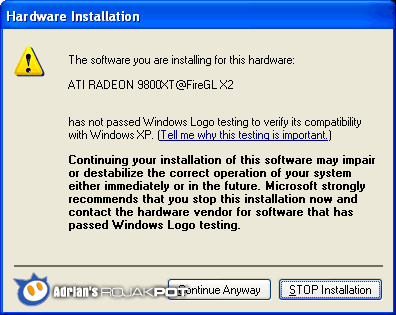
After the driver has been installed, reboot your computer. Then repeat the same procedure for the second Radeon device.
Once that is done, the FreeFireGL driver installation is complete!
![]()
After installing the FreeFireGL driver, this is the new Properties page :-
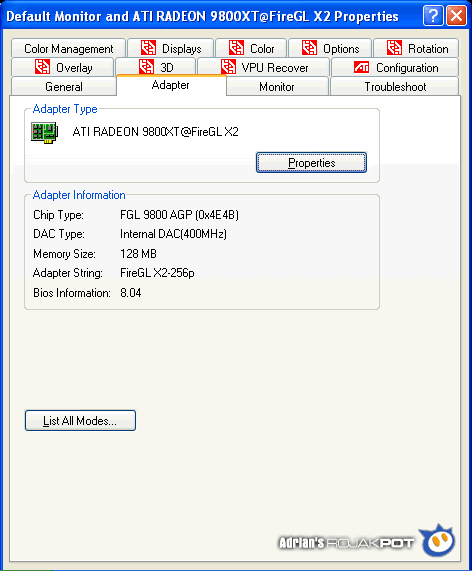
All the FireGL panels are there. This FreeFireGL driver worked perfectly for my Radeon 9800 Pro card!
This is much easier than using RivaTuner, isn't it? ![]()
But make sure you also install the FreeFireGL driver for the second Radeon device!
The Forsage Driver
yochenhsieh reports that the FreeFireGL driver has been integrated into the Forsage driver, which can be downloaded here. Older versions can be found here. We are also hosting the Forsage v5.3 driver in our Downloads Hub.
Please note that many users have reported stability issues with the Forsage driver. We do not recommend you use this driver unless you are lazy and don't mind the risk of crashing your PC.
You can now skip the steps for the FreeFireGL driver installation. Just download the Forsage driver and extract it into a temporary folder. Then, open up your Radeon's device properties in Device Manager and go directly to the Driver tab. There, click on the Update Driver button.
You should then select the folder containing the Forsage driver files. It should then display an .inf file. For example, XP2K6512.inf in the Forsage v.5.3 driver.
Select the .inf file and let Windows install the driver. Please remember to uncheck the 'Show compatible hardware' checkbox, otherwise the Radeon to FireGL mod option won't be displayed. The installation procedure is pretty much same as the FreeFireGL driver.
After rebooting the computer, the Forsage driver will be loaded and you should be able to experience the FireGL's level of performance!
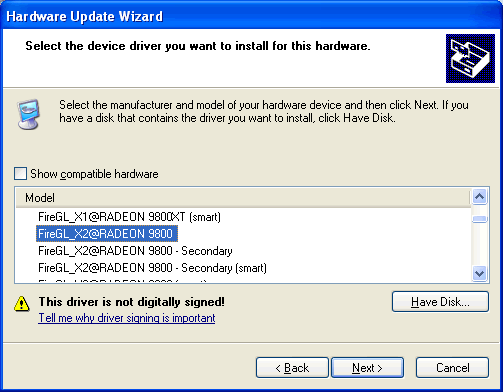
Now, let's take a look and see if the mod really improves the Radeon's performance!
<<< Installing The FreeFireGL Drivers (Continued) : Previous Page | Next Page : Performance Improvements >>>







 Add to Reddit
Add to Reddit
