What About Increasing Memory Speed?
In these tests, we used the Intel Core i7-965 Extreme Edition running at 3.2 GHz. All three memory channels were enabled. The L3 cache and memory speeds were set as follows :
- 1066 MHz RAM (7-7-7-20), L3 cache at 2.6 GHz
- 1333 MHz RAM (7-7-7-20), L3 cache at 2.6 GHz
- 1600 MHz RAM (8-8-8-20), L3 cache at 3.2 GHz
was set to run at 2.6 GHz. The DDR3 memory modules were set to run at 1066 MHz with timings of 7-7-7-Again, Power Director 7 was used to convert 3 minutes of a HD video (1080), while Cinebench was set to use all 8 threads.
Power Director 7
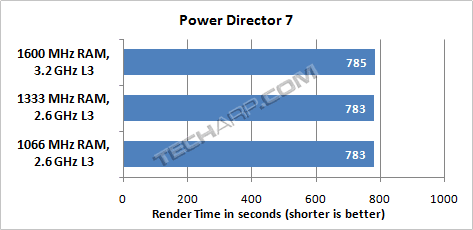
No matter how much faster we ran the DDR3 memory, there was virtually no difference in the speed of the HD video conversion. The triple memory channels simply provided so much bandwidth that running the memory modules at ultra-high clock speeds delivered no boost in real-world performance.
Cinebench 10
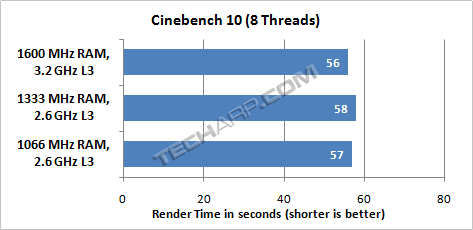
The same result was seen in Cinebench. The performance difference was in the matter of 1-2 seconds, virtually within the margin of error.
Conclusion
The truth is the Intel Core i7 processor delivers such high memory bandwidth, it actually makes it pointless to use all three memory channels or overclock your DDR3 memory. In fact, unless you are running really memory-intensive applications, even a single memory channel is quite enough to keep this processor humming along quite happily.
So forget about trying to use all three memory channels. Don't configure your PC's memory capacity around the ability to run three memory channels. What's FAR more important than memory bandwidth in the new Core i7 processor is memory capacity. The more memory you have - the better your real-world performance. You can take that to the bank!
Support Tech ARP!
If you like our work, you can help support out work by visiting our sponsors, participate in the Tech ARP Forums, or even donate to our fund. Any help you can render is greatly appreciated!
Page |
Topic |
||
1 |
|||
2 |
Questions & Comments
If you have a question or comment about this article, please feel free to post them here!
| Date | Revision | Revision History |
15-11-2008 |
1.0 |
Initial Release. |







 Add to Reddit
Add to Reddit
