Connectors & Jumpers
 |
The Samsung EcoGreen F4 is only available with a Serial ATA interface. It comes with native support for SATA 3Gb/s but can revert to the slower SATA 1.5Gb/s if the SATA controller cannot support the faster interface.
Like all Serial ATA drives, it comes the standard SATA data (left) and power (right) connectors and is hot-pluggable. That means you can connect this hard disk drive to your PC or disconnect it while the PC's running.
To the left side of these SATA connectors is the jumper block. Generally, you do not need to mess around with the jumper block. In fact, Samsung did not even provide a jumper with the drive. It's really meant for OEM manufacturers to tweak the drive for a particular build. For those who are interested, here is the only documented use for the Samsung EcoGreen F4's jumper block.
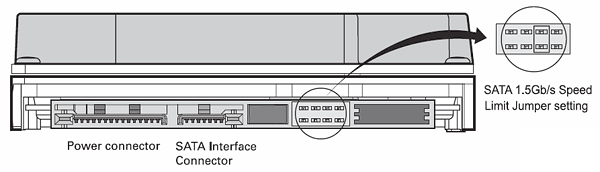
Generally, most SATA 1.5GB/s controllers will have no problem interfacing with SATA 3Gb/s devices like the Samsung EcoGreen F4. In some rare cases though, they may not be able to connect properly. You will need to force the Samsung EcoGreen F4 to use the SATA 1.5Gb/s interface protocol by inserting a jumper in the position shown above.
The Breather Hole
 |
The Samsung EcoGreen F4 hard disk drive has a single breather hole on the top plate. You can see it in the picture on the left. There may be other breather holes elsewhere on the hard disk drive though.
The breather hole allows condensation inside the hard drive to escape. It also equalizes the hard drive's internal pressure with the ambient pressure. The hard drive needs it to function properly, so please make sure you do not occlude the hole!
Drive & Motor Controllers
Samsung used the Marvell 88i9122-TFJ2 drive controller and the ST Microelectronics SH6125B motor drive controller in the HD204UI hard disk drive. They are readily visible on the drive's PCB.
  |
The main advantage of using this ST Microelectronics chip is ST's proprietary Smooth Drive pseudo-sinusoidal digital drive technology. Smooth Drive allows the hard disk drive to minimize torque ripple to reach a higher track density as well as reduce acoustic noise.
SDRAM Cache
 |
Samsung makes memory chips too, so it's only natural for them to use their own DDR SDRAM chip in the EcoGreen F4 - the Samsung K4H561638N-LCCC, the 14th generation version of the venerable Samsung K4H561638 series of DDR SDRAM.
This is a low-powered x16 part with a storage capacity of 256 Mbits (32 MB). It has 4 memory banks and an operating speed of 400 MHz DDR at timings of 3-3-3. It has a maximum transfer rate of 400 MB/s, which is fast enough for the 3.0 Gbps SATA interface.
The Samsung EcoGreen F4 is fully RoHS-compliant, and so is this DDR SDRAM part. It uses a lead- and halogen-free 66-pin TSOP II package.
Support Tech ARP!
If you like our work, you can help support out work by visiting our sponsors, participate in the Tech ARP Forums, or even donate to our fund. Any help you can render is greatly appreciated!
Page |
Topic |
|
1 |
||
2 |
• Introduction, The Samsung HD204UI |
|
3 |
• Connectors & Jumpers, Breather Holes |
|
4 |
||
5 |
• Maximum Surface Temperature |
|
6 |
||
7 |
||
8 |
||
9 |
||
10 |
||
11 |
<<< Introduction, The Samsung HD204UI, Usable Capacity, Specifications : Previous Page | Next Page : Testing The 2 TB Samsung EcoGreen F4 >>>







 Add to Reddit
Add to Reddit
