Sustained Read Transfer Rate
This shows how fast the card can write its contents to the RAM disk. Please note that the real world results will be slower, due to the additional latencies incurred by the hard disk drive or solid state drive on the other end.
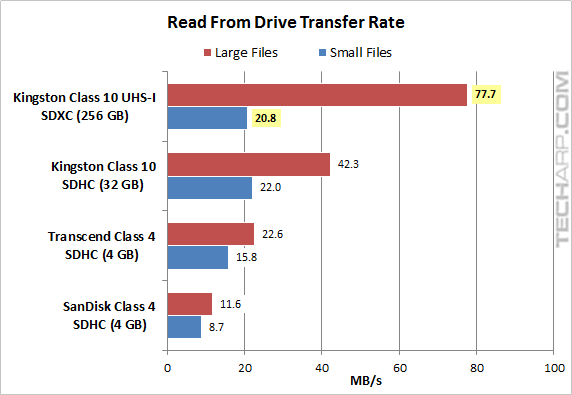
Flash Memory Cards |
Capacity |
Large Files |
Small Files |
Average |
Difference |
Kingston Class 10 UHS-I |
256 GB |
77.7 MB/s |
20.8 MB/s |
49.2 MB/s |
Baseline |
Kingston Class 10 UHS-I |
32 GB |
42.3 MB/s |
22.0 MB/s |
32.1 MB/s |
- 34.8% |
Transcend Class 4 |
4 GB |
22.6 MB/s |
15.8 MB/s |
19.2 MB/s |
- 61.1% |
SanDisk Class 4 |
4 GB |
11.6 MB/s |
8.7 MB/s |
10.2 MB/s |
- 79.3% |
The 256 GB Kingston Class 10 UHS-I SDXC Card fell short of its rated 90 MB/s peak read speed by 13.7%. Based on our results, it would take 55 minutes to copy out the entire contents of the card if it's filled with large files (videos). That extends to 205 minutes if the card is filled with small files (pictures).
Sustained Write Transfer Rate
This shows how fast the card can copy the contents of the RAM disk. Please note that the real world results will be slower, due to the additional latencies incurred by the hard disk drive or solid state drive on the other end.
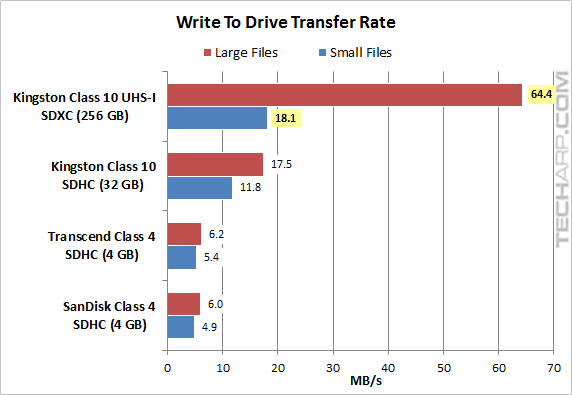
Flash Memory Cards |
Capacity |
Large Files |
Small Files |
Average |
Difference |
Kingston Class 10 UHS-I |
256 GB |
64.4 MB/s |
18.1 MB/s |
41.3 MB/s |
Baseline |
Kingston Class 10 UHS-I |
32 GB |
17.5 MB/s |
11.8 MB/s |
14.6 MB/s |
- 64.5% |
Transcend Class 4 |
4 GB |
6.2 MB/s |
5.4 MB/s |
5.8 MB/s |
- 86.0% |
SanDisk Class 4 |
4 GB |
6.0 MB/s |
4.9 MB/s |
5.5 MB/s |
- 86.7% |
Surprisingly, the 256 GB Kingston Class 10 UHS-I SDXC Card exceeded its rated 45 MB/s peak write speed by 43.1%, albeit only for large files. Based on our results, it would take just over 66 minutes to completely fill the card with large files (videos). That increases to 236 minutes for small files (pictures).
| If you like this article, please share it! -> |
IO Meter - 4 KB Random Access Performance
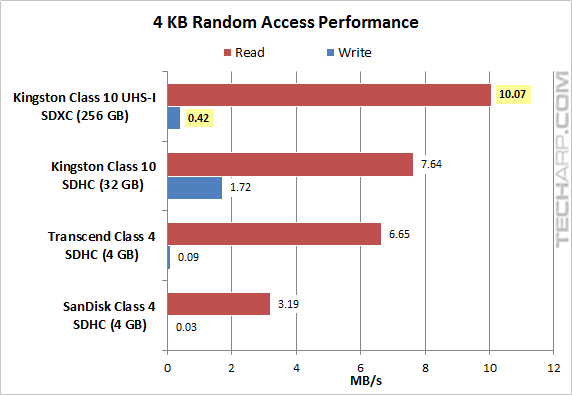
Flash Memory Cards |
Capacity |
Read Speed |
Write Speed |
Average |
Difference |
Kingston Class 10 UHS-I |
256 GB |
10.07 MB/s |
0.42 MB/s |
5.25 MB/s |
Baseline |
Kingston Class 10 UHS-I |
32 GB |
7.64 MB/s |
1.72 MB/s |
4.68 MB/s |
- 10.8% |
Transcend Class 4 |
4 GB |
6.65 MB/s |
0.09 MB/s |
3.37 MB/s |
- 35.7% |
SanDisk Class 4 |
4 GB |
3.19 MB/s |
0.03 MB/s |
1.61 MB/s |
- 69.3% |
This isn't a very important performance test for flash memory cards, but a high read speed would be far more important than a high write speed in this test.
IO Meter - 512 KB Random Access Performance
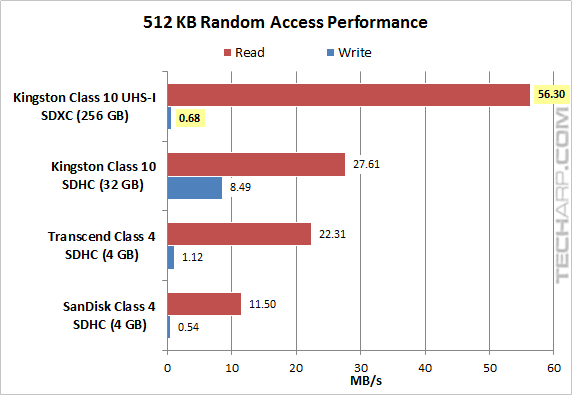
Flash Memory Cards |
Capacity |
Read Speed |
Write Speed |
Average |
Difference |
Kingston Class 10 UHS-I |
256 GB |
56.30 MB/s |
0.68 MB/s |
28.49 MB/s |
Baseline |
Kingston Class 10 UHS-I |
32 GB |
27.61 MB/s |
8.49 MB/s |
18.05 MB/s |
- 36.6% |
Transcend Class 4 |
4 GB |
22.31 MB/s |
1.12 MB/s |
11.72 MB/s |
- 58.9% |
SanDisk Class 4 |
4 GB |
11.50 MB/s |
0.54 MB/s |
6.02 MB/s |
- 78.9% |
This is arguably the second most important test for these memory cards. Again, the read speed is far, far more important than the write speed - you will randomly access photos or videos on the card, but write to the card sequentially.
IO Meter - 4 KB Sequential Access Performance
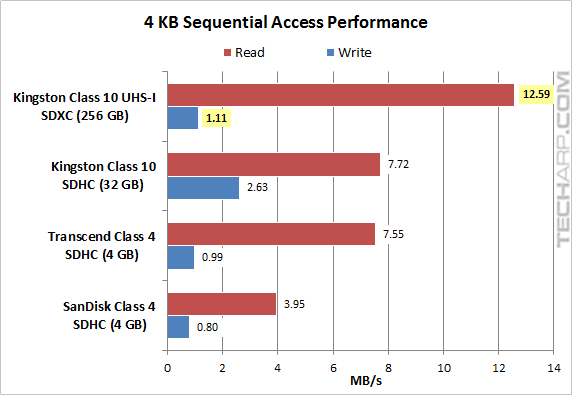
Flash Memory Cards |
Capacity |
Read Speed |
Write Speed |
Average |
Difference |
Kingston Class 10 UHS-I |
256 GB |
12.59 MB/s |
1.11 MB/s |
6.85 MB/s |
Baseline |
Kingston Class 10 UHS-I |
32 GB |
7.72 MB/s |
2.63 MB/s |
5.18 MB/s |
- 24.5% |
Transcend Class 4 |
4 GB |
7.55 MB/s |
0.99 MB/s |
4.27 MB/s |
- 37.7% |
SanDisk Class 4 |
4 GB |
3.95 MB/s |
0.80 MB/s |
2.38 MB/s |
- 65.3% |
This would be an important test for the 256 GB Kingston Class 10 UHS-I SDXC Card if you use it to copy small files but since most photos are now several MB in size, these results don't mean much.
IO Meter - 512 KB Sequential Access Performance
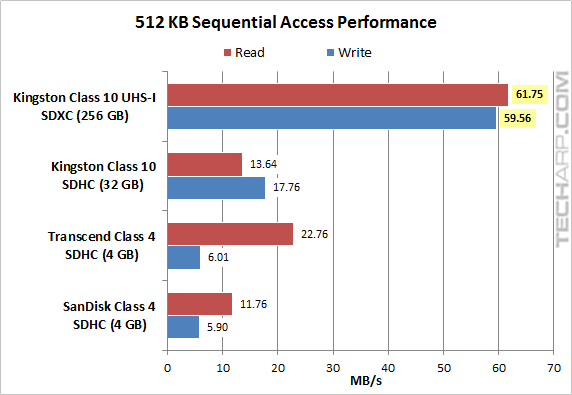
Flash Memory Cards |
Capacity |
Read Speed |
Write Speed |
Average |
Difference |
Kingston Class 10 UHS-I |
256 GB |
61.75 MB/s |
59.56 MB/s |
60.66 MB/s |
Baseline |
Kingston Class 10 UHS-I |
32 GB |
13.64 MB/s |
17.76 MB/s |
15.70 MB/s |
- 74.1% |
Transcend Class 4 |
4 GB |
22.76 MB/s |
6.01 MB/s |
14.39 MB/s |
- 76.3% |
SanDisk Class 4 |
4 GB |
11.76 MB/s |
5.90 MB/s |
8.73 MB/s |
- 85.4% |
This is really the only test that matters, because of what these flash memory cards are used for - large sequential reads and writes. In this aspect, it's obvious that the 256 GB Kingston Class 10 UHS-I SDXC Card really beats all the other cards in this comparison flat down.
It was faster than the 32 GB Kingston Class 10 UHS-I microSDHC Card by 4.5X in read speed and 3.4X in write speed. Phenomenal!
| If you like this article, please share it! -> |
Support Tech ARP!
If you like our work, you can help support out work by visiting our sponsors, participate in the Tech ARP Forums, or even donate to our fund. Any help you can render is greatly appreciated!
Page |
Topic |
|
1 |
||
2 |
||
3 |
||
4 |
• Sustained Read & Write Transfer Rates |
|
5 |
<<< A Closer Look, Testing The Kingston SDXC : Previous Page | Next Page : Analysis & Conclusion, Award, Lowest Prices >>>
Support us by buying from Amazon.com! |
|
| Grab a FREE 30-day trial of Amazon Prime for free shipping, instant access to 40,000 movies and TV episodes and the Kindle Owners' Lending Library! | |







 Add to Reddit
Add to Reddit
