The Buttons
The power button is located at the lower left corner of the screen. There is a switch with the lock symbol. Believe it or not, that's the lock switch for, of all things, the power button.
I really don't understand why anyone would need a lock for the power button. I guess enough people were pressing it accidentally for them to include a lock switch. However, it feels like a cheap plastic switch that physically prevents the power switch from being pushed.
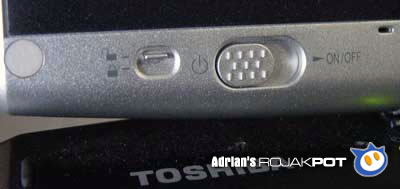
The Power Button
On the lower right side of the screen is a 5-way cursor button - the usual up, down, left, right and push in affair. By default, it works like the cursor keys and the Enter key. But you can customize the action of each direction and the push in action.

The 5-way Curson Button
The button to the right of the cursor button is set to the Esc key by default. But you can reconfigure it to another key. It is also used to change the screen's orientation. More on this later.
The final button in the picture above serves as the Ctrl-Alt-Del key combination, to allow you to quickly access the Windows XP login dialog. What else did you think it was for?!
On the right side of the display are four hover buttons which you have to tap with the pen. Once again, you can configure these to launch programs or do other things like execute copy, paste or cut commands, etc. etc.

The Hover Buttons
The interesting thing about these buttons is that you can assign their functions on a per-application basis. So, you can set the first button to execute the copy function in Excel but use it to execute the paste function in Word. Very nice of Toshiba to include this feature.







 Add to Reddit
Add to Reddit
