The Edge Screen
The Samsung Galaxy S6 edge's main difference and a rather costly one, is the dual-curved edges. Other than serving to give the Galaxy S6 edge a more attractive silhouette, the edges can be used for various functions, which may or may not be useful to you.
First of all, you can assign up to five contacts on either the left or right edge, each with a different colour. It also allows you to access information on these key contacts with a swipe from the edge, including notifications or alerts from them. You can then call or initiate a message to them. Samsung calls this feature "People Edge".
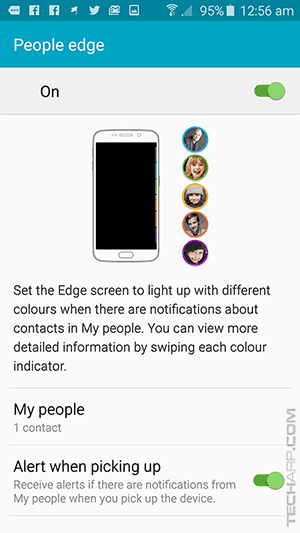 |
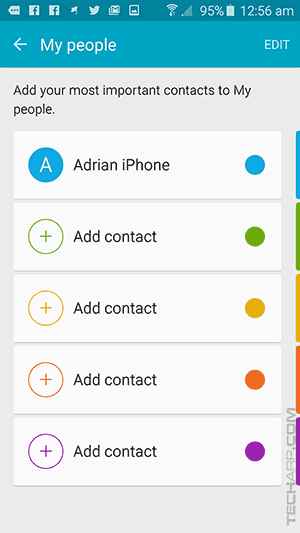 |
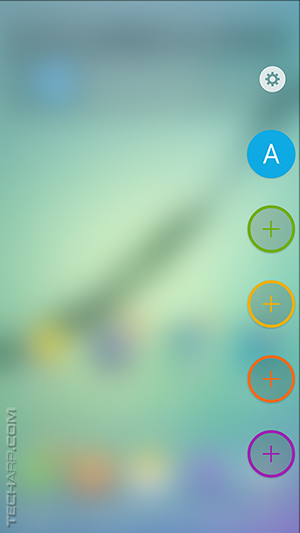 |
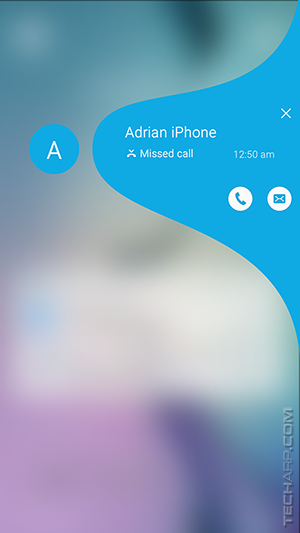 |
The curved edges will also light up in the colour of your five assigned contacts if a call or message comes in if your Samsung Galaxy S6 edge is facing downwards. While this sounds useful, can we see a show of hands of how many of you will put such an expensive smartphone face down? No one? Yeah, we didn't think so.
The Edge screen can also be used to load real-time news and other information stream, as well as a night clock. However, in our opinion, these features are not very practical and unlikely to last long in use.
| If you like this article, please share it! -> |
Available RAM
The Samsung Galaxy S6 edge officially comes with 3 GB of LPDDR4 memory, which is not only fast but uses less power than regular DDR4 memory. That is quite a jump from the 2 GB of RAM that the Galaxy S5 came with, but is it really enough? Samsung's TouchWiz UI has a notorious reputation for being quite the bloatware, taking up not only a lot of storage space but also RAM.
The Samsung Galaxy S6 edge uses the latest Samsung TouchWiz Nature UX 5.0, with a twist. It doesn't come with any Samsung apps preloaded, save one - Galaxy Apps. This was probably done to reduce the amount of bloat. However, when we checked how much free RAM was available after a refresh restart (with all apps closed), this was what we found :
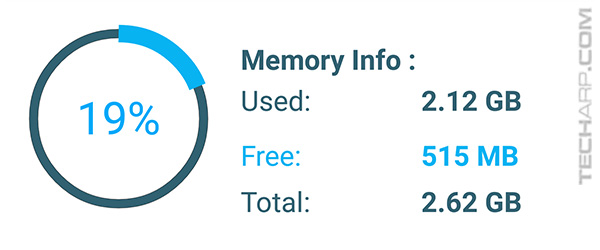
With some memory locked in by the graphics processor, only 2.62 GB remained for us. Of that, 2.12 GB was already used by the operating system and background services, leaving just 515 MB of RAM free for your apps to use. On closer inspection, we found that on a fresh boot, there were 42 Android and Samsung background services running. Not all of them are essential services, but they are all sapping the available RAM and battery power.
515 MB of RAM isn't much, if you multitask a lot like I do. During an event, we would have the Camera app opened to take a picture or video clip, some of which are directly posted to Facebook, Instagram and Twitter. That's four main apps running at the same time, with me switching from app to app. I've encountered situations where I type out a post on the Facebook app (for example), and then open a web browser to check on some facts, only to come back to find that whatever I typed was lost because the Facebook app was closed, presumably because of a lack of free memory.
You can imagine how frustrating that can be. It doesn't happen all the time, but it happens often enough that I make it a point to close all other apps and limit myself to just those four apps during an event. Just in case, I use a second smartphone to access the Internet, either the Apple iPhone 6 or the ASUS ZenFone 2, which incidentally has 4 GB of RAM! This is something Samsung really has to address in the Galaxy S7 smartphone.
| If you like this article, please share it! -> |
The Internal Storage
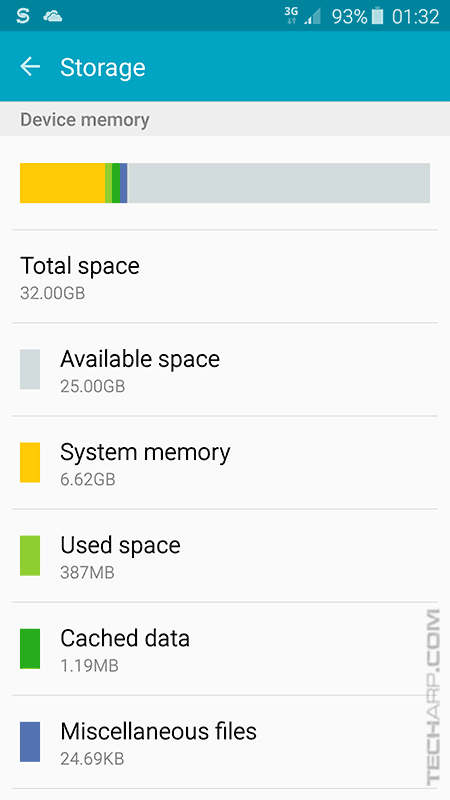 |
Unlike previous Galaxy models, Samsung borrowed another cue from Apple, doing away with a microSD slot for additional storage. Instead, they gave the Samsung Galaxy S6 edge large internal storage options of 32 GB, 64 GB or 128 GB. In most regions, the Samsung Galaxy S6 edge is offered with storage capacities of 32 GB and 64 GB, with the 128 GB model only available in selected markets.
As the Samsung Galaxy S6 edge is roughly equivalent to the Apple iPhone 6 Plus in price and about RM 500 (~USD 130) more expensive than an equivalent Apple iPhone 6, most potential buyers would be most interested in the 32 GB model. This leads to the inevitable question - is 32 GB enough space?
Well, whether 32 GB of storage is enough for your use is very much a personal question, and one that is highly dependent on how you use the Galaxy S6 edge. We have had no problem covering 2-3 events using the Galaxy S6 edge with 32 GB of storage, but we make it a habit to copy out the videos and photos as soon as we can. This is because if the Galaxy S6 edge is unexpectedly killed (as we once did with the iPhone 6 and iPhone 6 Plus), there is no way to recover the videos or photos from the internal flash storage.
Anecdotal experiences aside, we can show you exactly how much space you will actually have. Remember, some of the storage space will be taken up by the Android 5.0 Lollipop operating system, and any Samsung customisation and apps that are preinstalled. All that takes about 7 GB, leaving you with just 25 GB to use for your other apps and media storage.
In case you are wondering, the average file size for a 16 MP photo is 6 MB, and a minute of FHD (1920 x 1080) video is 121 MB. So assuming you allocate 20 GB just for media storage, it should be enough to take 3,333 photos or 165 minutes of FHD video.
| If you like this article, please share it! -> |
Support Tech ARP!
If you like our work, you can help support out work by visiting our sponsors, participate in the Tech ARP Forums, or even donate to our fund. Any help you can render is greatly appreciated!
Page |
The Samsung Galaxy S6 edge Review |
|
1 |
• Introduction, Specification Comparison |
|
2 |
• Beauty Personified, Looks Are Deceiving |
|
3 |
• Fingerprint Sensor, Microphone & Ports |
|
4 |
||
5 |
• Benchmarking The Galaxy S6 edge |
|
6 |
• Geekbench 3 Benchmark Results |
<<< Fingerprint Sensor, Microphone & Ports, The Cameras, Charging Speed : Previous Page | Next Page : Benchmarking The Galaxy S6 edge, AnTuTu Benchmark Results >>>
Support us by buying from Amazon.com! |
|
| Grab a FREE 30-day trial of Amazon Prime for free shipping, instant access to 40,000 movies and TV episodes and the Kindle Owners' Lending Library! | |







 Add to Reddit
Add to Reddit
