Testing The My Passport Wireless
The Testbed
Processors |
||
Motherboard |
||
Memory |
Two Kingmax 2 GB DDR3-1333 modules |
|
Graphics Card |
||
Hard Drives |
2 TB Western Digital My Passport Wireless |
|
Operating System |
Microsoft Windows 7 64-bit |
Testing Methodology
We tested in Microsoft Windows 7 with the latest updates. We chose to use IO Meter 2008 as well as our own suite of test files. Here are the details of the two sets of test files we used :
- Large Files : 5 high-resolution videos (2,002,511,061 bytes)
- Small Files : 2,527 mix of low, medium and high-resolution photos (2,000,704,583 bytes)
All transfer rate tests were timed using a Seiko WC73-4000 stopwatch with a rated accuracy of 10 ms. A minimum of 3 test runs were performed, with additional test runs undertaken if the results were off by more than half a second. The closest group of 3 run times was averaged to obtain the final result.
 |
The case temperature results were obtained using a Fluke 59 Max+ infra-red thermometer. The Load temperature test was carried out after at least 5 minutes running IO Meter (512 KB sequential read), with IO Meter continuing to run. The drives were allowed to idle for a minimum of 15 minutes before the Idle temperature test was performed. A minimum of 5 test spots were examined on each case, with the maximum test result used.
| If you like this article, please share it! -> |
Sustained Read Transfer Rate
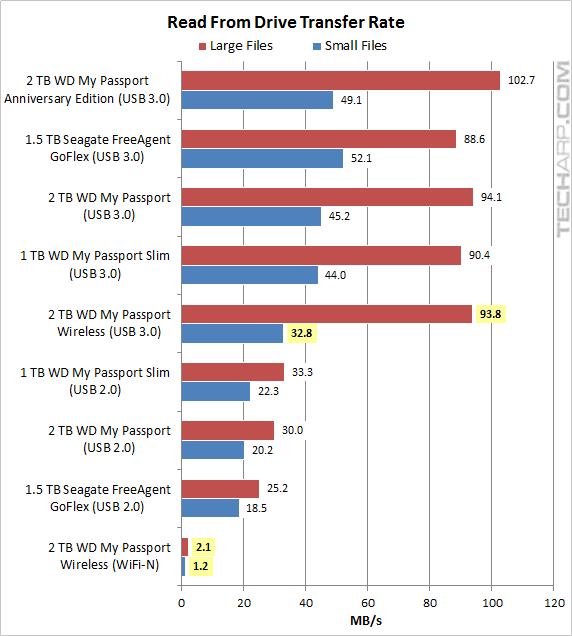
External Drives |
Interface |
Large Files |
Small Files |
Average |
Difference |
2 TB WD My Passport |
USB 3.0 |
102.7 MB/s |
49.1 MB/s |
75.9 MB/s |
+ 19.9% |
1.5 TB Seagate FreeAgent GoFlex |
USB 3.0 |
88.6 MB/s |
52.1 MB/s |
70.4 MB/s |
+ 11.2% |
2 TB WD My Passport |
USB 3.0 |
94.1 MB/s |
45.2 MB/s |
69.7 MB/s |
+ 10.1% |
1 TB WD My Passport Slim |
USB 3.0 |
90.4 MB/s |
44.0 MB/s |
67.2 MB/s |
+ 6.1% |
2 TB My Passport Wireless |
USB 3.0 |
93.8 MB/s |
32.8 MB/s |
63.3 MB/s |
Baseline |
1 TB WD My Passport Slim |
USB 2.0 |
33.3 MB/s |
22.3 MB/s |
27.8 MB/s |
- 56.1% |
2 TB WD My Passport |
USB 2.0 |
30.0 MB/s |
20.2 MB/s |
25.1 MB/s |
- 60.3% |
1.5 TB Seagate FreeAgent GoFlex |
USB 2.0 |
25.2 MB/s |
18.5 MB/s |
21.8 MB/s |
- 65.5% |
2 TB My Passport Wireless |
WiFi-N |
2.1 MB/s |
1.2 MB/s |
1.6 MB/s |
- 97.4% |
The 2 TB Western Digital My Passport Wireless appears to be optimised for large files. Its read speed for large files was high, coming in just behind the 2 TB Western Digital My Passport Ultra Anniversary Edition and the 2 TB My Passport. However, it was the slowest USB 3.0 drive when it comes to reading small files.
Although the My Passport Wireless can transfer files at a peak rate of 72 Mbps or 9 MB/s, its real world performance was much poorer. We only managed to read large files at the rate of 2.1 MB/s (16.8 Mbps), and small files at just 1.2 MB/s (9.6 Mbps). This is probably due to the more challenging test scenario, which had several USB 3.0 devices nearby that could interfere with the transfer rate.
Sustained Write Transfer Rsate
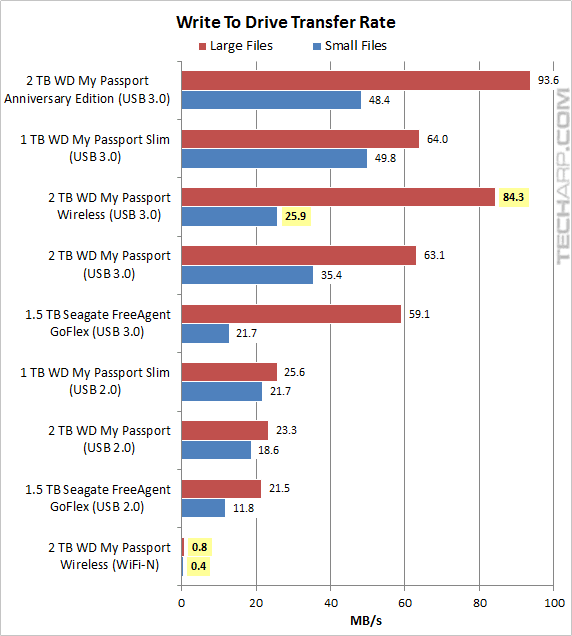
External Drives |
Interface |
Large Files |
Small Files |
Average |
Difference |
2 TB WD My Passport |
USB 3.0 |
93.6 MB/s |
48.4 MB/s |
71.0 MB/s |
+ 29.0% |
1 TB WD My Passport Slim |
USB 3.0 |
64.0 MB/s |
49.8 MB/s |
56.9 MB/s |
+ 3.3% |
2 TB My Passport Wireless |
USB 3.0 |
84.3 MB/s |
25.9 MB/s |
55.1 MB/s |
Baseline |
2 TB WD My Passport |
USB 3.0 |
63.1 MB/s |
35.4 MB/s |
49.2 MB/s |
- 10.6% |
1.5 TB Seagate FreeAgent GoFlex |
USB 3.0 |
59.1 MB/s |
12.7 MB/s |
35.9 MB/s |
- 34.8% |
1 TB WD My Passport Slim |
USB 2.0 |
25.6 MB/s |
21.7 MB/s |
23.6 MB/s |
- 57.1% |
2 TB WD My Passport |
USB 2.0 |
23.3 MB/s |
18.6 MB/s |
21.0 MB/s |
- 61.9% |
1.5 TB Seagate FreeAgent GoFlex |
USB 2.0 |
21.5 MB/s |
11.8 MB/s |
16.7 MB/s |
- 69.7% |
2 TB My Passport Wireless |
WiFi-N |
0.8 MB/s |
0.4 MB/s |
0.6 MB/s |
- 98.9% |
The 2 TB Western Digital My Passport Wireless was similarly better at writing large files than small files. Its write speed for large files was actually second only to the 2 TB Western Digital My Passport Ultra Anniversary Edition, but its write speed for small files was almost half as fast as the My Passport Ultra.
When it came to its WiFi transfer rate, writing files to the drive was slow at just 800 KB/s (6.4 Mbps) for large files, and 400 KB/s (3.2 Mbps) for small files. Again, this is probably due to the presence of several USB 3.0 devices nearby that could interfere with the transfer rate.
This test also shows the importance of buying high-speed drives over commoditized drives like the WD Elements. It may be cheap, but filling up the WD Elements with 1 TB of large files would take 9.5 hours - more than 3x longer than the My Passport Ultra Metal / Anniversary Edition.
Maximum Surface Temperature
We monitored the surface temperature of the 5 external drives during their benchmarks. The following chart shows their operating temperature range, from idle to maximum load. Please note that instead of giving you the absolute numbers, we are showing the temperature delta, which is the difference between the actual temperature and the ambient room temperature.
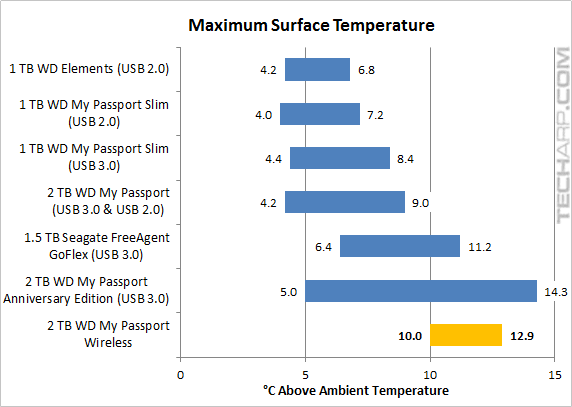
Unsurprisingly, the 2 TB Western Digital My Passport Wireless had a high surface temperature, due to the larger number of internal components, from an internal hard disk drive to an ARM processor, WiFi module, SDRAM and NAND flash storage.
| If you like this article, please share it! -> |
Support Tech ARP!
If you like our work, you can help support out work by visiting our sponsors, participate in the Tech ARP Forums, or even donate to our fund. Any help you can render is greatly appreciated!
Page |
Western Digital My Passport Wireless Review |
|
1 |
||
2 |
||
3 |
||
4 |
||
5 |
• Testing The Drive, Read & Write Copy Tests |
|
6 |
Support us by buying from Amazon.com! |
|
| Grab a FREE 30-day trial of Amazon Prime for free shipping, instant access to 40,000 movies and TV episodes and the Kindle Owners' Lending Library! | |
<<< SD Card Slot, My Passport Wireless Dashboard : Previous Page | Next Page : Conclusion, Lowest Prices >>>







 Add to Reddit
Add to Reddit
