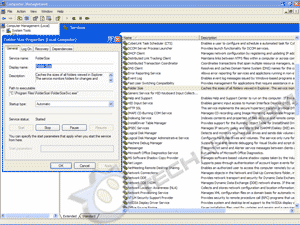Folder Size For Windows
Folder Size for Windows is a windows extension which adds a new column to the Details view in Windows Explorer.
Folder Size weighs in at just 224 KB with the latest version at 2.4. Installation is a piece of cake. Just download the MSI installation file and run it to install. Upon completion, open up your Windows Explorer. By default, you will not be able to see the folder size column right away.
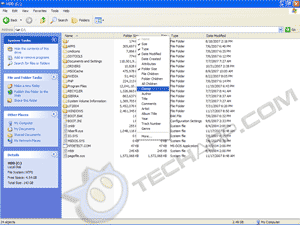 |
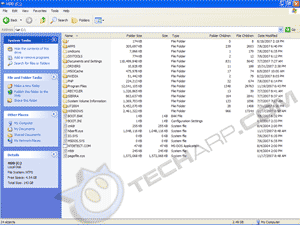 |
Right-click at header panel |
Folder size column |
To activate it, right-click at the Details header panel where the Name, Size,
Type columns are. You'll see a list of columns that you can add into the Windows
Explorer. In this list, you should see some new items such as Folder Size, Folder
Children, File Children and All Children. These were installed during the installation
of Folder Size. Click on Folder Size to add the column into Windows Explorer.
You should be able to see the Folder Size column at the back of the columns.
Drag it to the front like what I did above. ![]()
Folder Children, File Children and All Children display the total folders, total files and total files plus folders respectively. With all these activated, you don't have to check the Properties of each folder to find out the number of files and their sizes anymore. Unfortunately, activating all these options will definitely use up some resources.
Folder Size Service
As was mentioned, during installation a Folder Size service will install and run automatically in the background when Windows is running. It caches the sizes of all folders viewed in Explorer. The service will monitor folders for changes and updates the cache in the background.
At the Task Manager, the Folder Size process, FolderSizeSvc.exe takes up about 2MB of memory usage and 3MB of Virtual Memory size. Not too bad I suppose.
 |
Unfortunately, if you are using Windows Vista and you intend to install Folder Size on your Vista system, DON'T! This is because Folder Size DOESN'T work with Windows Vista and may turn it into a non-functional system completely.
Now, let's move on to the software-based solution.
<<< How To Find Out Folder Size In Windows? : Previous Page | Next Page : TreeSize Free, Conclusion >>>







 Add to Reddit
Add to Reddit