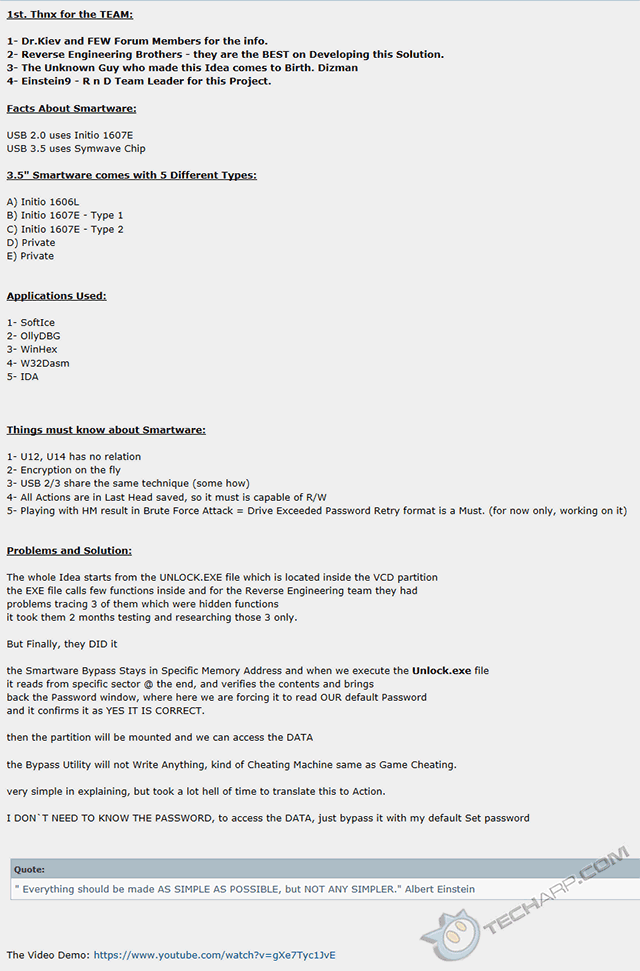ED#196 : 8 Facts You Never Knew About Western Digital's Hardware Encryption
Western Digital My Passport portable hard disk drives are popular because they are not only fast, they also come with hardware encryption which allows for instantaneous encryption of all data. This is very useful because the encryption capability is built right into the drive and is very easy to use. In addition, the encryption process is performed by the hard disk drive controller, so it has no effect on the system's performance.
However, there are some things you probably don't know about the hardware encryption feature in the Western Digital My Passport portable hard disk drives. Let's take a look!

1. They Use Self-Encrypting Drives!
Western Digital use Self-Encrypting Drives (SEDs) in their My Passport range of portable hard disk drives. This means they automatically encrypt data that is written to the internal drive, rather than use a separate software to create an encrypted container in the drive before data is written into the encrypted container.
2. They Encrypt & Decrypt Data Internally
Self-Encrypting Drives (SEDs) performs the encryption and decryption process internally, so the encryption / decryption process is invisible to the operating system and user. It is agnostic to the operating system and even the file system used.
3. They Work Right Out Of The Box!
Self-Encrypting Drives (SEDs) encrypt and decrypt data on-the-fly, so no drive preparation is required. It literally works right out of the box. You just need to use the provided software or the drive's built-in utility to unlock it before use.
4. They Encrypt Data Even When No Password Is Set!
Self-Encrypting Drives (SEDs) encrypt all data that are written to the drive, whether you set a password or not. If a password is not set, then the controller automatically decrypts the contents. If a password is set, then it must be entered to mount the partition and decrypt the drive's contents.
5. The Self-Encrypting Drive Is Far More Secure...
If you "lock" the drive with a password, the drive is automatically secured against unauthorised access. Even if a thief steals the drive, the drive automatically locks itself when it's powered off and will require the password to unlock its contents.
6. But Also Much Harder To Recover
Because the drive's data is automatically encrypted, it is harder to recover the data if there's any disk failure, even if you did not set the password. If the controller is damaged, the task becomes exponentially more difficult because encryption key is stored on the controller board. Without the key, it would be impossible to decrypt the drive even if you have the password, or did not use a password at all.
7. Its Encryption Isn't Foolproof
The good news is Self-Encrypting Drive (SEDs) usually use standardised private encryption keys to allow for data recovery. These are usually shared with reputable data recovery companies to allow them to recover data for their clients. However, it also means that it might be possible (or easier) for law enforcement officials, spy agencies and anyone who has access to the encryption key (an ex-employee of a data recovery company, for example) to decrypt the drive without the password.
8. Its Encryption Has (Allegedly) Been Bypassed
There are claims that the password can be bypassed by tricking the unlocking utility to accept a keyed-in password as "valid", thereby mounting the partition. However, it is unknown if the trick also decrypts the data, or just mounts the partition with the data remaining encrypted.
Why are Apple iPhones so expensive?
| If you like this article, please share it! -> |
Other Scoops
- No, Google Malaysia Did Not Get Hacked
- What to do if you destroyed your Apple iPhone
- Samsung Galaxy S6 & S6 Edge Launch Date & Prices
- HTC To Provide Free Accidental Damage Warranty For The HTC One M9!
- Pre-Order Record For Samsung GALAXY S6 & S6 Edge & Other Updates
- Apple iPhone 6 Copy Corruption Bug
- Experiencing The Samsung Gear S Smartwatch
- The New TrueCrypt - VeraCrypt Or CipherShed?
If you have a scoop you want to share with us, just contact us! It doesn't have to be Apple-related. It can be anything in the tech industry, from mobile phones to P2P software. Just drop us a message!
Support Tech ARP!
If you like our work, you can help support out work by visiting our sponsors, participate in the Tech ARP Forums, or even donate to our fund. Any help you can render is greatly appreciated!
Support us by buying from Amazon.com! |
|
| Grab a FREE 30-day trial of Amazon Prime for free shipping, instant access to 40,000 movies and TV episodes and the Kindle Owners' Lending Library! | |
Questions & Comments
If you have a question or comment on this editorial, please feel free to post them here!
Date |
Revision |
Revision History |
| 14-04-2015 | 1.0 |
Initial Release. |







 Add to Reddit
Add to Reddit