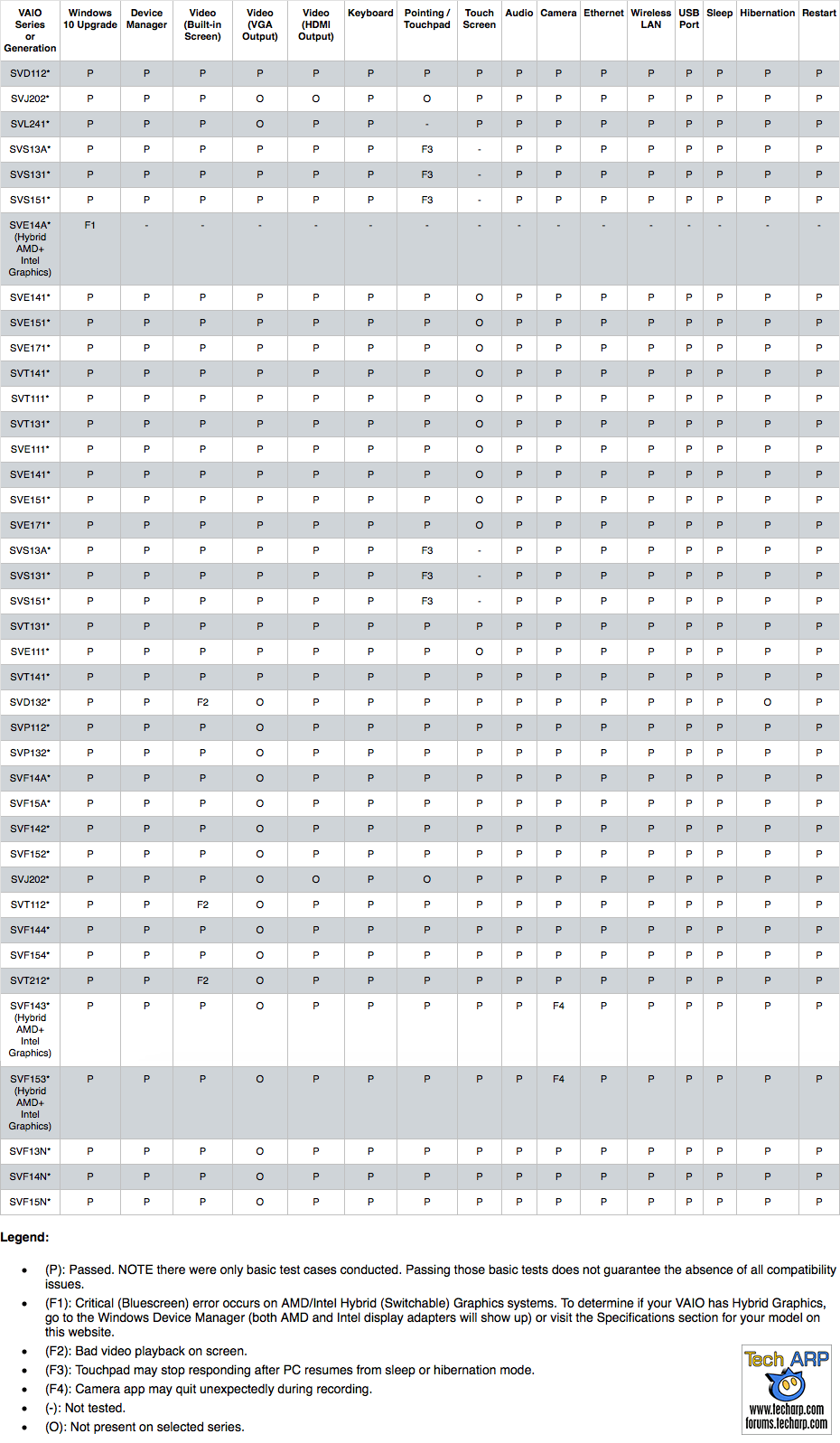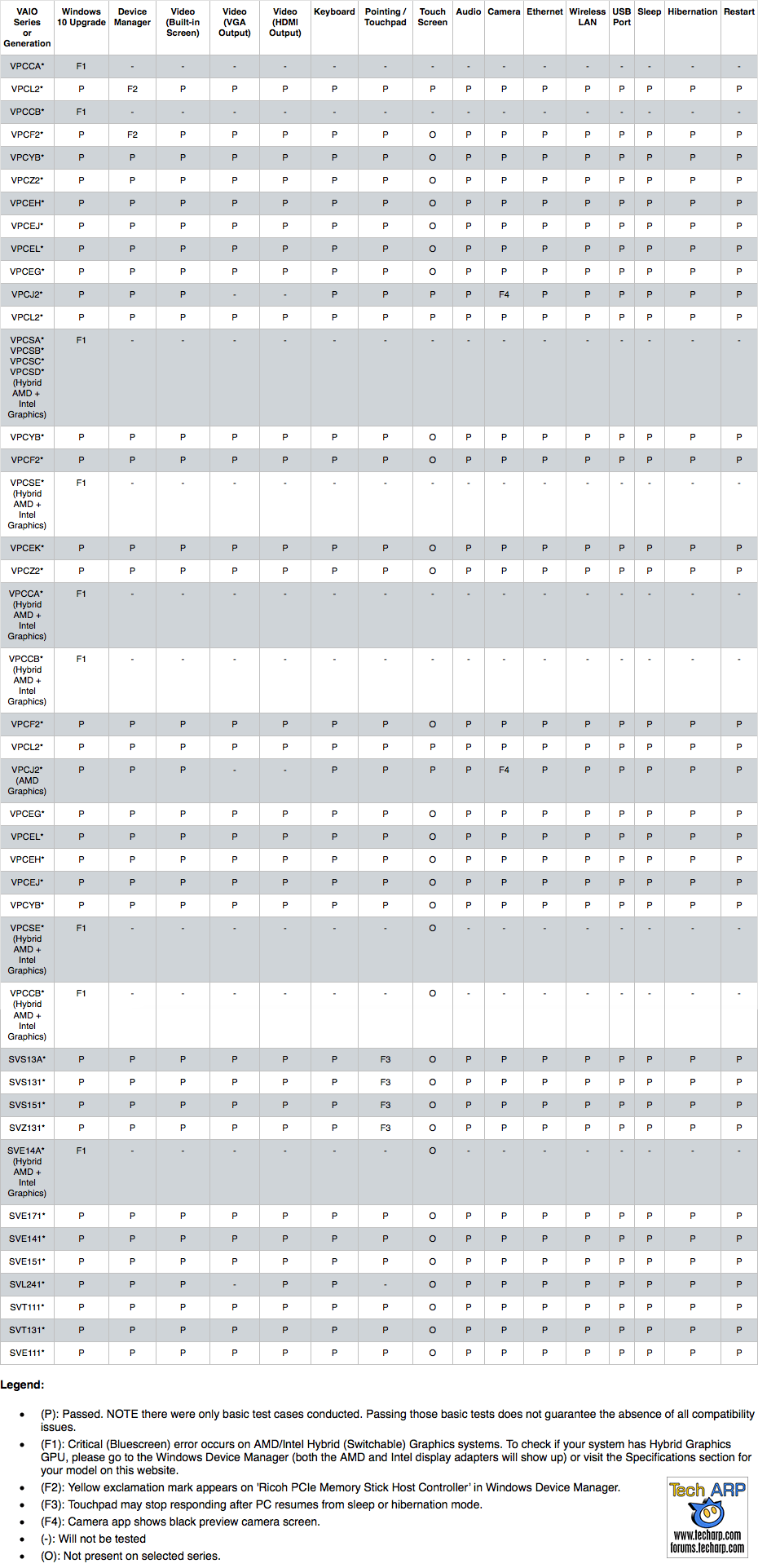ED#217 : Windows 10 Upgrade Instructions For Sony VAIO PCs
Hooray! Sony has finally released a special VAIO Update for Windows 10 Upgrade tool for VAIO PCs with Windows 8.1 pre-installed.
Unfortunately, this does not work for VAIO PCs with Windows 8 pre-installed. Their users will have to wait until November 2015. Users of VAIO PCs with Windows 7, on the other hand, will basically have to "try their luck" as Sony will not be providing Windows 10 drivers for those VAIO PCs.
However, it is not all smooth sailing for users of VAIO PCs with Windows 8.1 pre-installed. They could still face certain issues after upgrading to Windows 10. Here is the current list of limitations and issues with certain Sony VAIO models.
Sony Warns Against Upgrading To Window 10
| If you like this article, please share it! -> |
The Windows 10 Upgrade Process For Sony VAIO PCs With Windows 8.1 Pre-Installed
Here is an abbreviated upgrade process for Sony VAIO PCs with Windows 8.1 Pre-Installed :
-
Backup all of your data, and create a Recovery Disk, just in case the Windows 10 upgrade fails.
-
Download the Windows 10 upgrade via Windows Update, but do NOT install it yet.
-
Download and run the VAIO Update for Windows 10 Upgrade tool.
-
Click Software Update in the VAIO Update for Windows 10 Upgrade tool, and allow it to reboot the VAIO PC.
-
Launch Windows Update to begin the Windows 10 upgrade process.
-
VAIO Update will start after Windows 10 upgrades the VAIO PC and reboots.
-
Click Software Update again to ensure that all updated drivers and software are installed.
-
Reboot as necessary, and you are done!
| If you like this article, please share it! -> |
What If I Have A Sony VAIO PC With Windows 8 Pre-Installed?
Sony will release a VAIO Update tool for VAIO PCs with Windows 8 pre-installed in November 2015. However, you do not need to wait for that tool to upgrade to Windows 10. Check the list of VAIO PC models below and see the results of the Sony upgrade tests of those models.
How to stop Windows 10 from automatically rebooting itself
| If you like this article, please share it! -> |
What If I Have A Sony VAIO PC With Windows 7 Pre-Installed?
Sony will not be releasing a VAIO Update tool for VAIO PCs with Windows 7 pre-installed. So if you are using a VAIO PC with Windows 7 pre-installed, you will have to take your chances. The good news is - Sony tested the Windows 10 upgrade process on those VAIO PC models. Take a look at the results of their upgrade tests, before you attempt to upgrade to Windows 10.
Sony Announces VAIO Upgrade Issues With Windows 10
| If you like this article, please share it! -> |
Support Tech ARP!
If you like our work, you can help support out work by visiting our sponsors, participate in the Tech ARP Forums, or even donate to our fund. Any help you can render is greatly appreciated!
Support us by buying from Amazon.com! |
|
| Grab a FREE 30-day trial of Amazon Prime for free shipping, instant access to 40,000 movies and TV episodes and the Kindle Owners' Lending Library! | |
Questions & Comments
If you have a question or comment on this editorial, please feel free to post them here!
Date |
Revision |
Revision History |
| 20-10-2015 | 1.0 |
Initial Release. |







 Add to Reddit
Add to Reddit