ED#127 : Apple iPhone Gobbling Tons Of Data After iOS Update
Recently, I noticed something odd with my Apple iPhone 3GS after updating to iOS 4.2.1. It seems to be downloading and uploading A LOT more data. How much more? Take a look at my history of usage :
Month |
Sent |
Received |
Total |
Change |
|
October 2010 |
9.5 MB |
35.5 MB |
45.0 MB |
- |
|
November 2010 |
20.3 MB |
54.0 MB |
74.3 MB |
- |
|
December 2010 |
9.2 MB |
37.2 MB |
46.4 MB |
- |
|
January 2011 |
8.8 MB |
37.7 MB |
46.5 MB |
Baseline |
|
February 2011 |
94.2 MB |
190.3 MB |
284.5 MB |
+ 612 % |
|
March 2011 * |
47.8 MB |
96.7 MB |
144.5 MB |
+ 311 % |
|
| * with 3 more days left for the contract month | |||||
As you can see, my usage spiked in February, which was right after I upgraded to iOS 4.2.1. Actually spiked is an understatement. If you plot it on a chart, it would look like a cartoon where the line just shot out of the chart! We are talking about a 6-fold increase in bandwidth usage, even though I did nothing unusual.
My March numbers are lower, but still MUCH higher than what I've been using for months. But it may have been lower because I detected this problem about a week ago and immediately rebooted my iPhone. Since then, I've recorded only about 5 MB of total data used. Had I not detected this problem then, I'm sure the March bandwidth usage would have been much higher.
Now, you may be wondering what I normally do on my iPhone and if I have been tethering it to my notebook. For the record, in those 6 months above, I have not tethered the iPhone as I have a separate Maxis Broadband dongle which I now use for my notebook's mobile Internet access. So what have I been using the iPhone's mobile data bandwidth for?
Mostly, I keep updated on news. I use News Hour and TIME Mobile all the time. I also chat on WhatsApp (who doesn't??), surf some websites on Safari and use Google Maps on occasion. If I have to put a number on how much online time I spend on those apps, it would be 40% on News Hour, 20% on TIME Mobile, 20% on WhatsApp, 5% on Safari, 5% on Google Maps and 10% on all other apps. In other words - nothing particularly bandwidth-intensive.
So how did my bandwidth usage spike so much??? I don't think it's due to iOS 4.2.1 even though it happened right after I updated my iPhone to iOS 4.2.1. It is probably one of the apps running in the background, now that the iPhone supports multitasking. In a way, multitasking is a double-edge sword.
Back in the "good old days" when iOS didn't support multitasking, switching to a different app would guarantee that the previous app would no longer be running. Now, it just means the previous app (or apps) continues to run in the background, and if one is set to continuously update itself via the Internet (e.g. a news application), then it's possible to rack up a significant amount of bandwidth over time.
The good news is that rebooting the iPhone seems to stop the data haemorrhage. So all you have to do if you detect a marked and unexplained increase in bandwidth usage is reboot the iPhone. If there is a lesson here, it is to always monitor your data usage, especially if you are paying by the byte.
Here's a very good tip from my brother, Jason. At the beginning of every contract month, clear your Cellular Network Data log by going to Settings -> General -> Usage and selecting Reset Statistics. Then at midnight of the last day of the contract month, go to the same page and take a screenshot by pressing both the Power and Home buttons together, before resetting the log for the new contract month. This allows you to track your monthly usage and serves as evidence in case of any dispute over bandwidth usage with your service provider.
Other Scoops :
- Western Digital To Ship 3 TB Hard Disk Drives!
- Western Digital To Launch New WD TV!
- Microsoft Windows 7 Service Pack 1 Roadmap
- Microsoft Windows 7 Free Upgrade Program Screw-Ups!
- Intel Turbo Boost Technology - Trapping The Unwary
- Counterfeit Intel Retail Processors
- Why You Should Avoid Intel Core 2 Engineering Samples
- Windows Anytime Upgrade For Windows 7 Revealed!
- An Inside Look Into The New Windows 7 Experience Index!
- Installing DirectX 9 Can & Will Kill DirectX 10
If you have a scoop you want to share with us, just contact us! It doesn't have to be Apple-related. It can be anything in the tech industry, from mobile phones to P2P software. Just drop us a line!
Support Tech ARP!
If you like our work, you can help support out work by visiting our sponsors, participate in the Tech ARP Forums, or even donate to our fund. Any help you can render is greatly appreciated!
Questions & Comments
If you have a question or comment on this editorial, please feel free to post them here!
| Date | Revision | Revision History |
05-10-2010 |
1.0 |
Initial Release. |







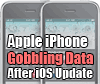
 Add to Reddit
Add to Reddit
