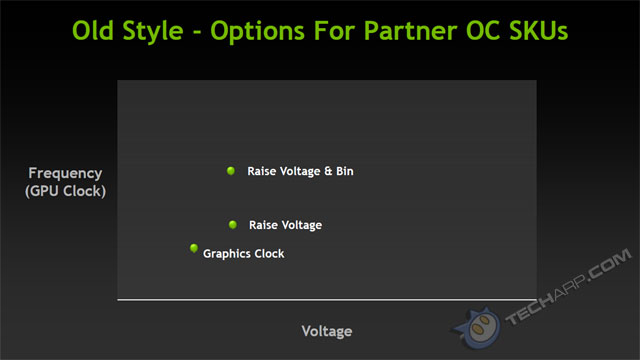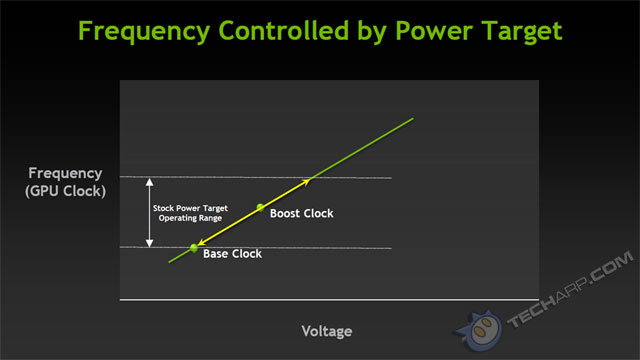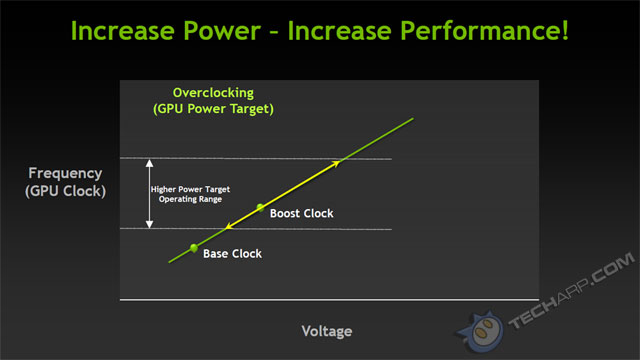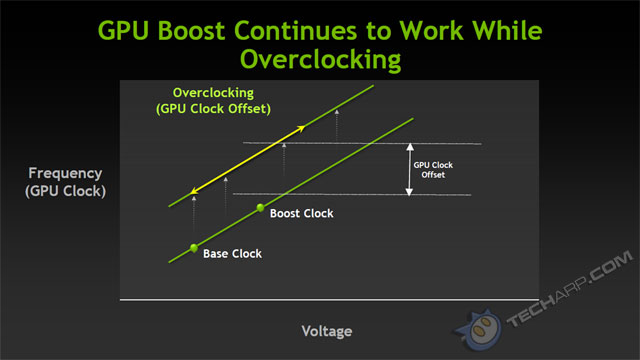Overclocking With GPU Boost
One of the ways NVIDIA's partners have to differentiate their products is to offer factory-overclocked models. This takes away the hassle of manually overclocking the graphics card and offers the buyer a guaranteed overclock in return for a price premium. Prior to Kepler, the usual method would be to increase the voltage and/or use faster chips (selected via speed binning) in order to guarantee a good overclock.
With the advent of Kepler, the GPU clock is dynamically adjusted with the frequency range determined not only by the base and boost clocks, but also the power target.
To increase performance, you can use the vendor's overclocking utility to increase the power target. This shifts GPU Boost's operating range upwards. There is no way to adjust the Boost Clock but that really isn't necessary because GPU Boost is really limited only by the 3D application's power utilitization and the power target.
The Boost Clock is really just a marketing tool for the board vendor to designate a graphics card that has been tested and guaranteed to work at the higher power target. It helps them differentiate their "power-boosted" cards from regular cards.
The other method is to manually overclock the GPU. If the GPU is manually overclocked, whether by an NVIDIA partner or a user, it not only pushes the base clock up, it also shifts the operating range of GPU Boost upwards by shifting the power target up. This up-shift of the power target is important. If the power target is maintained, it will limit or even disable GPU Boost's ability to further overclock the GPU.
These two methods are not exclusive - both the base clock and the power target can be increased simultaneously. Whichever way you choose to overclock the card, NVIDIA has made sure you have a safe overclocking experience. Thanks to thermal protection circuitry in the GPU and on the graphics card itself, it will clock down or shut down before there's a risk of frying the card. In the GeForce GTX 680's case, the GPU thermal threshold is set at 97 °C, while the thermal threshold of the board itself is set to about 105 °C.
Support Tech ARP!
If you like our work, you can help support out work by visiting our sponsors, participate in the Tech ARP Forums, or even donate to our fund. Any help you can render is greatly appreciated!
Page |
Topic |
|
1 |
||
2 |
• How Does GPU Boost Work? |
|
3 |
||
4 |
<<< How Does GPU Boost Work?, With & Without GPU Boost : Previous Page | Next Page : Boost Clock & Save Power?, Comparison With Turbo Boost >>>







 Add to Reddit
Add to Reddit